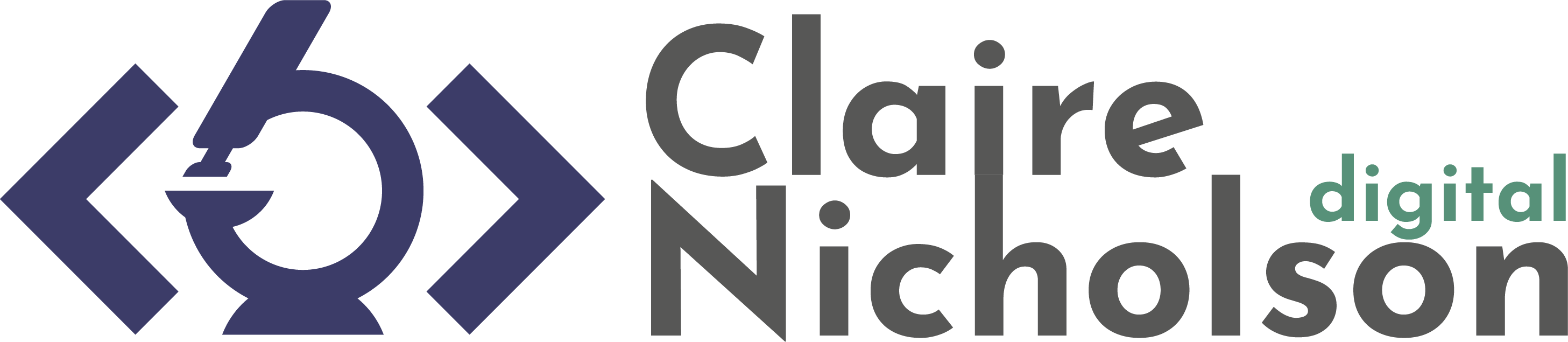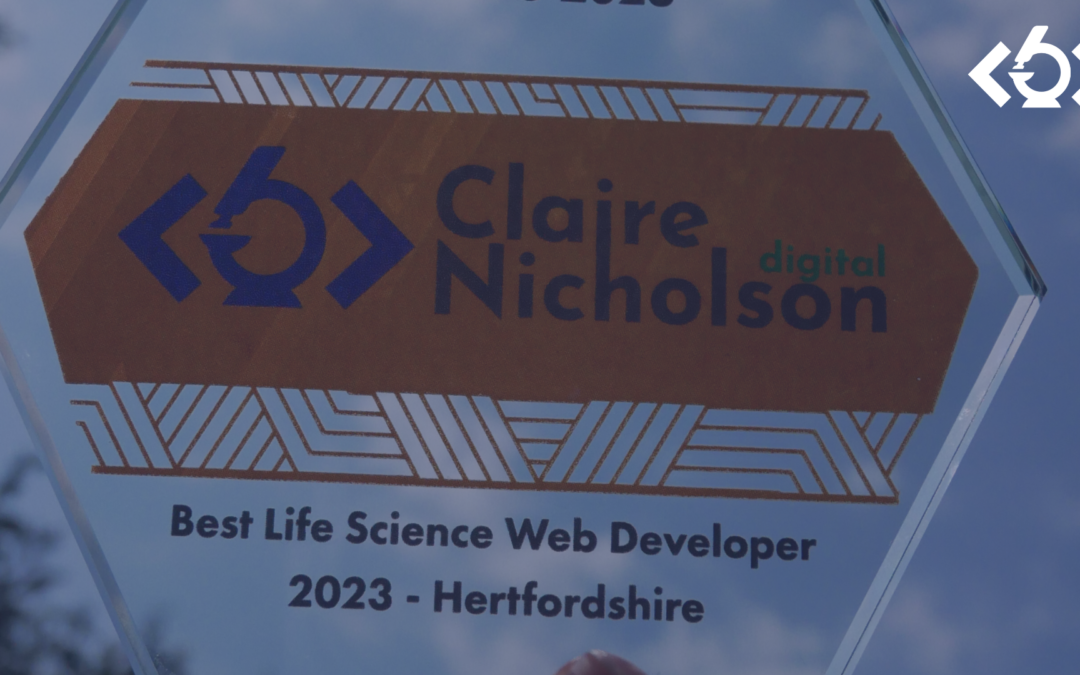Data should be behind any good marketeer’s strategy. Read on to understand how you can use Google Analytics to boost sales and increase organic search traffic to your website.
1. Understand the terms
From users to sessions, metrics and dimensions – it can be a total minefield to understand them all. Don’t fall into the trap of misunderstanding a term that means you go on to collating a lot of misleading data.
You could try the Google Analytics Academy to fully understand what Google Analytics could do for you.
2. Set up email alerts to stay on top of your Google Analytics data
Be notified when you hit your targets.
Custom email alerts will help you use Google Analytics to boost sales. You’ll be able to dive deeper into your website traffic. If something on your website is changing, you can be the first to understand why and how something may have changed.
3. Set up event goals
If you want your audience to download PDFs or watch a video you can set up reports to monitor conversion rates – so when you get someone on your website.
Google sets session duration to automatically time out after 30 minutes. When a user hits 30 minutes, Google takes the session duration to be from the first click they did to the last click before it timed out. For example, if within 2 minutes you get your audience watching a video longer than 30 minutes, your session times may only show as 2 minutes. You can extend this within Google Analytics itself.
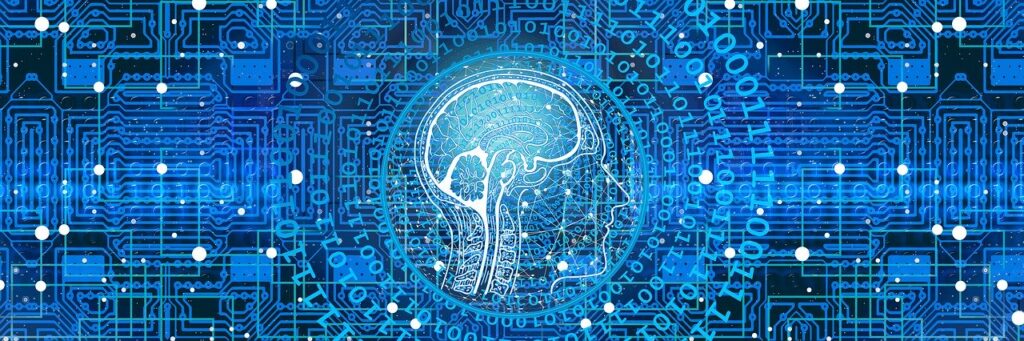
4. Understand how people use your website
Do they use mobile or desktop devices?
Where in the world are they from?
Do they visit many pages when they’re on your site?
The answers to all of these questions will help you understand how likely (or not!) these people are to be leads or even a sale. Google Analytics also lets you discover how people have found your website. It gives you a measure of how well social campaigns are working. You can also find out what websites are driving website traffic to yours.
This data will let you explore the idea of remarketing. This is essentially the process of more targeted advertising to specific groups of your audience.
5. Investigate your page loading times
Try and get your pages loading as fast as possible. Aim for your pages loading in 3 seconds but there’s some out there that take as long as 9. People don’t want to be kept waiting!
The good news is that it’s easy to solve if your loading time is slow. Take a look at your images. They should only be a few kilobytes big. Try using an online photo resizer like this one to help.
Read more digital marketing tips on my blog.