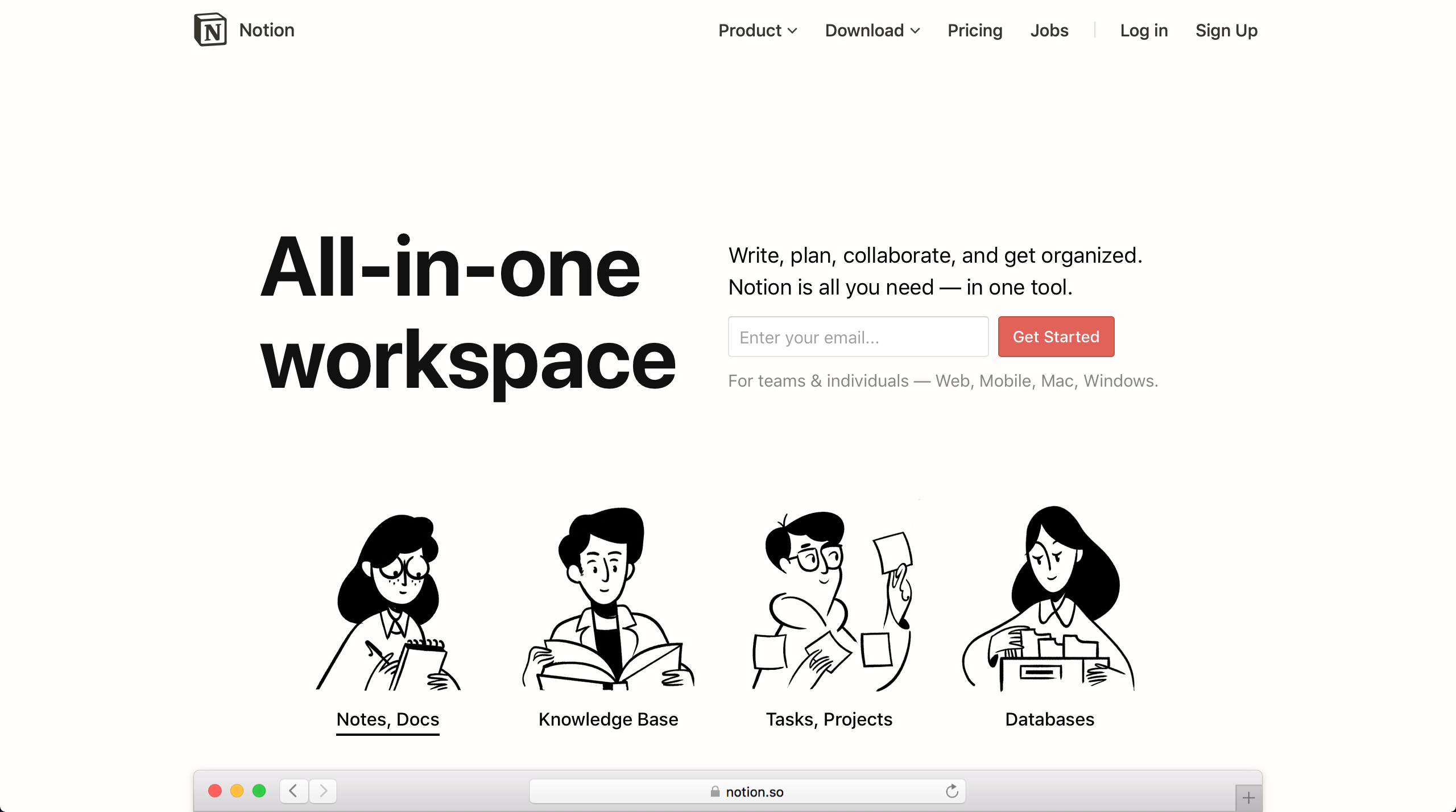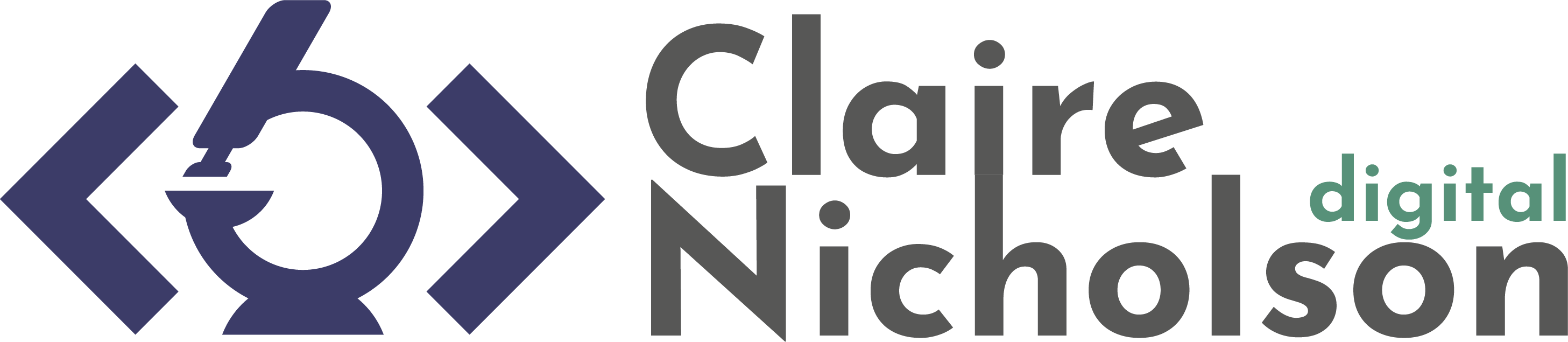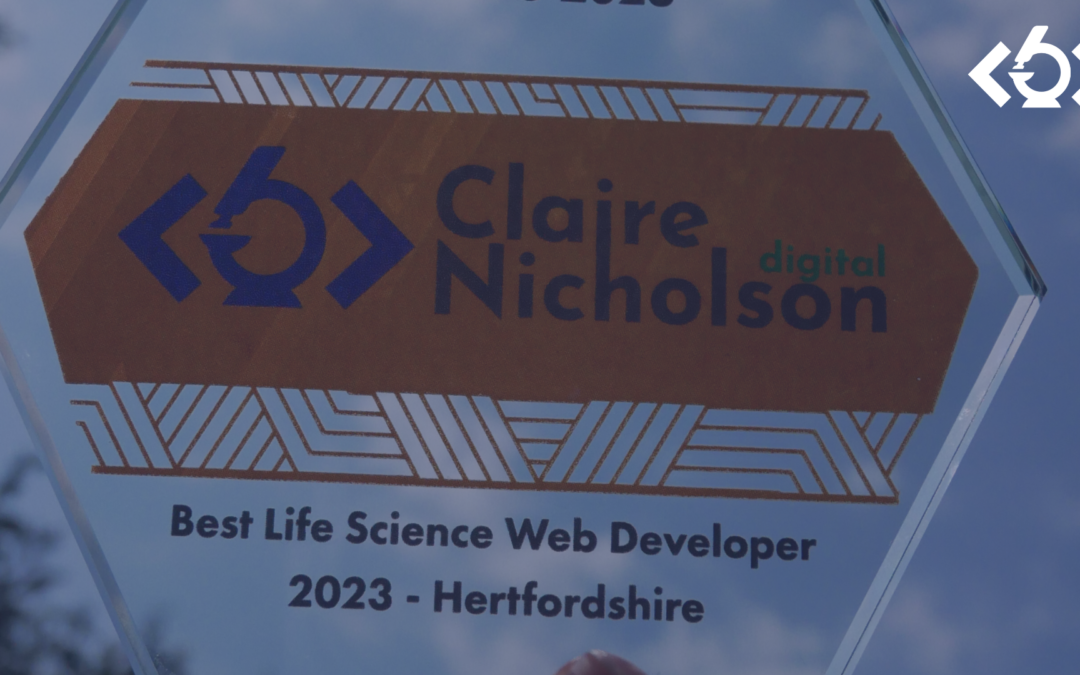Are you managing lots of different projects? As a content creator, Notion has completely changed how I work – and here’s why.
1. Templates help you easily replicate models and content across projects
If you have some elements of your work that involves copying things out then templates can help you massively reduce the time you need to do this. You can create template blocks of everything from lists to dates or embedded objects.
I find this is really where Notion comes into its own for hashtag templates. As I work with a few life science focused companies they, understandably have very similar general hashtags which can get repetitive to continually type out each time!
To remove this issue, I’ve created a hashtag database on Notion, there, each client can have their own hashtag presets I can then select when writing their social media content. I can then manually add the rest of the hashtags specific to whatever the content may be. To give you an example of how this works, 30 hashtags are best for Instagram. For a Life Science client, 10 of these hashtags could be standard science focused hashtags receiving lots of traffic.
The following 10 may be hashtags specific to that area of the business we’re posting about. As I know this in advance – these can be generated and added to the hashtag database.
The remaining hashtags are then manually added based on the time / date and specific topic the post is about (Social listening identifies what these hashtags should be!).
One of the best things about Notion is that this doesn’t leave you with a manual copy-paste to do. You can set up a formula to combine the post content you’ve written with your hashtags. This means you never miss out important hashtags!
2. The different views
Sometimes, to complete specific tasks, you don’t need to see all the information at once. This is where Notion’s “views” work best. They help to simplify the view you’re presented with.
Forget endless Excel columns – this is where you can filter and sort the columns to be presented with just the information you need. I love using Notion’s calendar and timeline views. These really help to visualise project timescales and makes sure you continue to plan in advance.
3. Quick and easy comments that are stored in one central place
Things can easily get lost in endless email chains – but Notion has allowed me to create client portals to store all the important brand assets, posts and messages. Notion allows you to add unlimited guests to view only specific pages you add them too.
Specific views work really well in this instance, you’re able to ensure that you have access to the simplest view possible – whilst optimising our workflows. Notion has a comments system too which means that, combined with the specific views, you’re able to be notified each time a comment is left on the post / item.