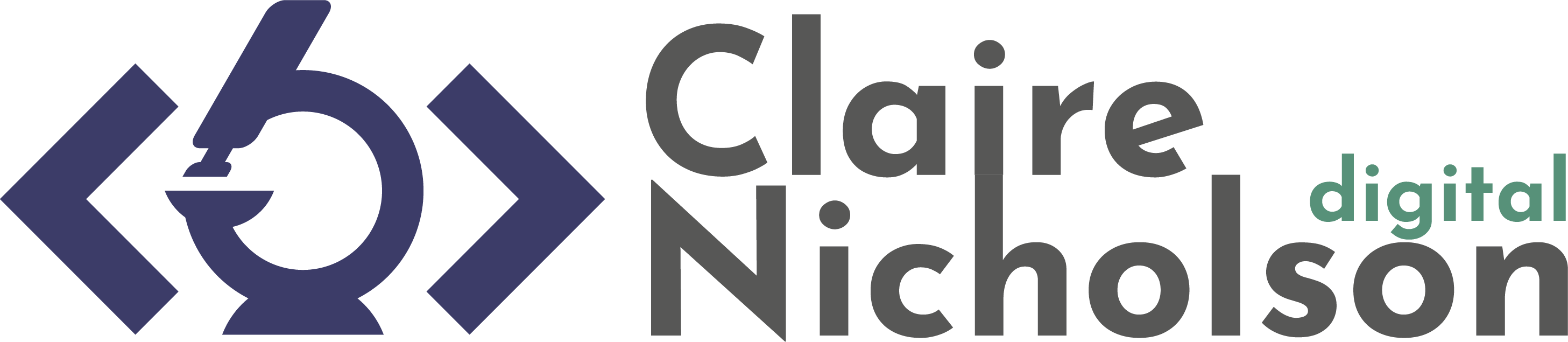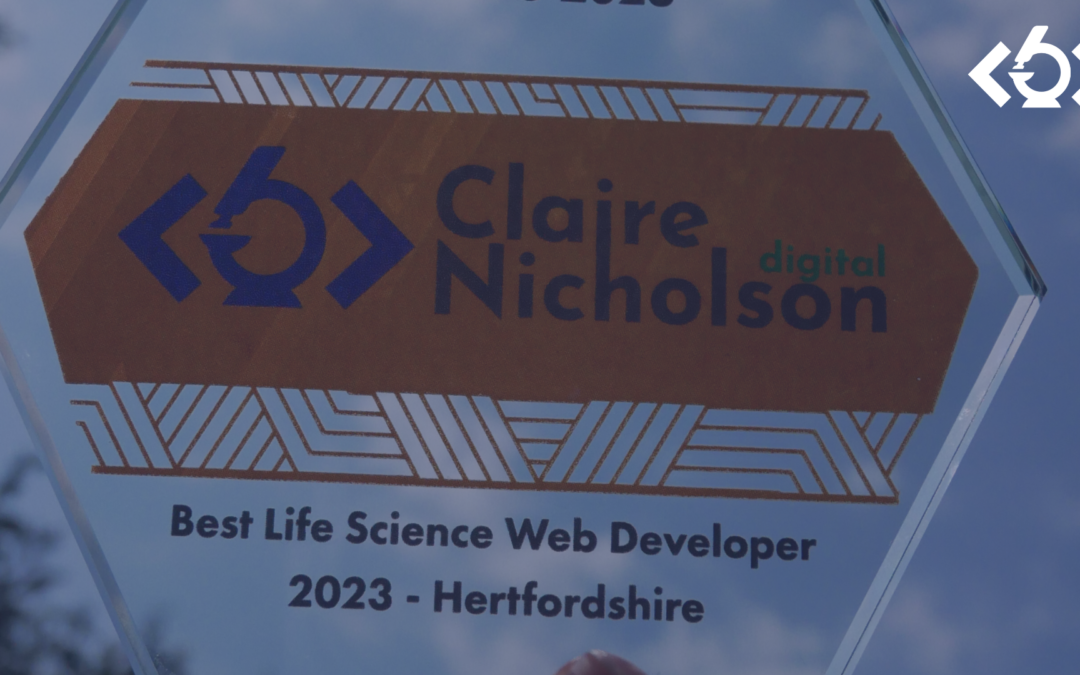Sometimes, resources are stretched. You know your online presence could be improved, but where do you start? Here are a few ideas to get started.
Website performance can be a tricky topic to navigate.
It refers to a couple of things – how well the site technically runs and the visibility of your site. Does the website page help your visitors? Is information retrievable on there?
Read on for my tips to improve your website performance or scroll to the bottom to watch a video where I talk through these tips!
1. Gather website analytics
Google offers many free tools to help analyse the performance of your website. Google Analytics is a popular choice. What are the popular pages on your site? How long are people viewing each page for?
These tools are all free. You can install them now and then check back in a couple of weeks at the set of baseline data you’ve just accumulated.
You could also try a different type of tool – something like Hotjar. This can create a set of videos / heatmaps on your website. How do people actually use your website? You can see the buttons people are clicking on (or not!) and optimise their experience as a result of the data. They will help you to analyse the performance of each web page.
For instance, you could investigate whether people are expecting to see certain information on a page, how far they scroll down the page and so much more.
It’s also important to assess your website speed. If the website loads slowly, no one will continue to explore your website beyond their initial page. To monitor site speed, you can visit a free tool, such as Google’s PageSpeed Insights here.If you find your site is loading slowly, there’s a number of things you can do – from the website’s software to content. Your hosting can also impact site speed. You can try using something called a Content Delivery Network for maximum performance.
2. Monitor keywords (both yours and other popular keywords)
Google Search Console can tell you the keywords your site is ranking for. Check this list. Does it accurately reflect your business? If not, content should be generated to change this!
If you’re not ranking for one keywords you think you should be, this is an ideal opportunity to use it as a content idea. You could create a blog post for the keyword. This could then become a series of social media posts, or perhaps even a webinar.
Recycling content like this is how you’ll get a greater return of investment from the time you’re taking to do this.
Check out my blog article on keyword research here for a comprehensive guide!
3. Ensure your site is mobile responsive
Did you know that over 58% of all website traffic nowadays comes via a mobile device?
Your performance may vary between devices but this isn’t a guessing game! You can put your site through something like Google’s PageSpeed Insights and see how your mobile performance compares to desktop.
Want to see how the site looks on a mobile device for yourself? You can right click on your internet browser and enter the responsive mode to view your site on different devices – a small phone to a tablet and big desktop screen.
Useful links:
- Google Analytics
- Hotjar
- Google Search Console
- Google PageSpeed Insights
- Ubersuggest (for keyword ideas)
I’ve launched a series of 10 minute, LinkedIn Live videos. In this episode, you can watch the video below where I explain all these topics in a bit more detail. If you’d like to find out more, then feel free to connect with me on LinkedIn or email me here.