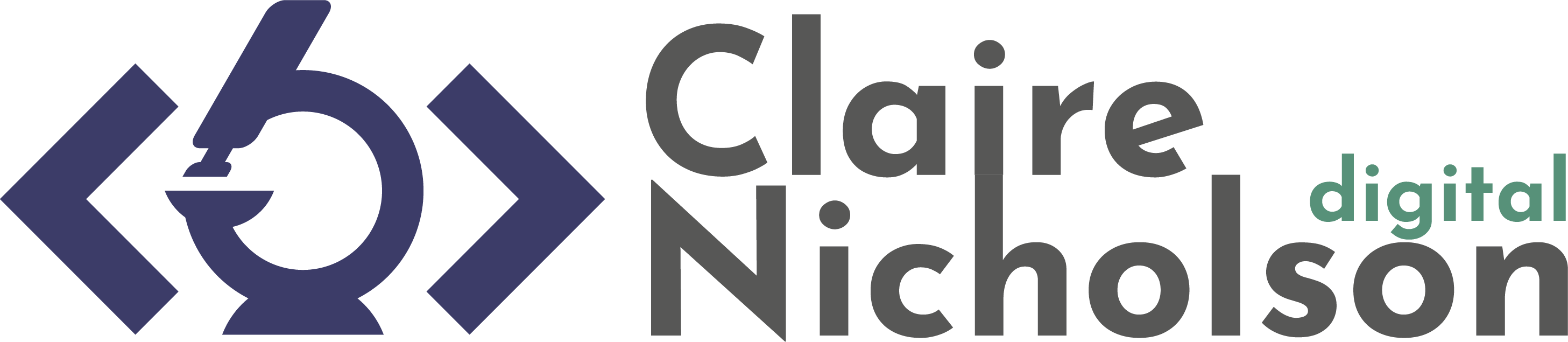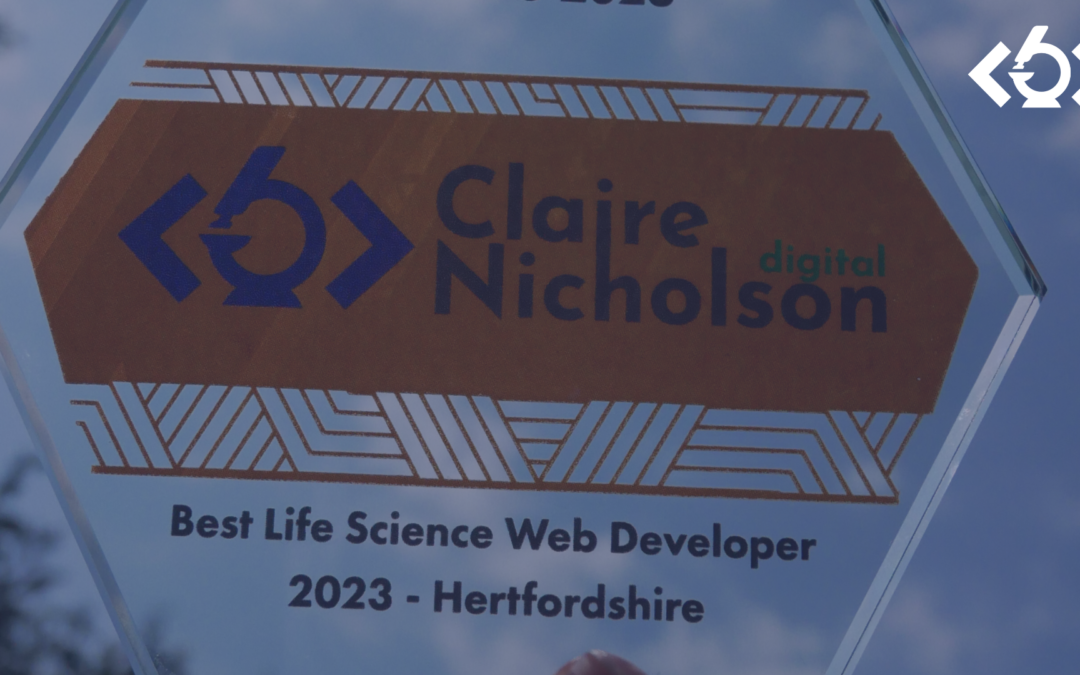Want more website traffic? Speed up your site! There are three easy steps to speed up your website. These three steps, compressing image sizes, slimming down content and reducing code will help speed up your page loading time. Do this, and you’ll get an increase in traffic to your website!
The first step is to take a baseline reading of your site speed. You can do this using Google’s PageSpeed Insights. This will help you monitor your progress and the actions that have made the most difference on your website.
Slim down your content
The first step is to look at all the content you have on your site. Do you need every website page? Delete the out of date content.
The most effective and fastest websites are those which are streamlined. You may benefit from going back to basics and developing a site map. What content is core to your business? What pages should these link to?


Deactivate inactive WordPress plugins
If you’re using WordPress, have you deleted all your inactive plugins? Inactive plugins can take up valuable resources on your website and slow it down. When you’re not using a plugin, it’s best to deactivate it. This will free up those resources and make your website run more quickly.
Each of your pages can be rendered on your website because of a combination of JavaScript and HTML code. Every element of styling on your page is associated with extra code, changing the text colour? Animating something? This is all adds extra code.
I’m certainly not suggesting removing all animation or visual appeal to your site, it’s all about moderation. When you’re looking at each portion of the site, try to identify whether the image or animation is serving a purpose on your website. Is it helping enrich the visitors’ experience?
You can change things like the text colour and font weight in different ways. You can use “inline styling”. This is where the code is added on the page itself. Using inline styling is often the case if you’ve used a plugin or page builder to change the colour of the text. Instead, add colour information to your CSS file.
Instead of using code that looks like this: <p style=”color:#ce4949″> Paragraph text </p>, you’ll use something like the below:
<p class=”redparagraph”> Paragraph text </p>
And in your CSS file:
.redparagraph {
color: #ce4949;
}
Every time your webpage loads, your site will be processing a lower amount of code. Less code means the pages load faster! You may also find that using this method means it’s quicker to process the text changes as you add new website content.
A CSS sprite can also help speed up your page loading time. CSS sprites are an image file that contains all the images needed for a web page. This image is then called up once on the page, rather than having the individual images called up separately. This can improve the load time of a page by reducing the number of HTTP requests made.


Every time your webpage loads, your site will be processing a lower amount of code. Less code means the pages load faster! You may also find that using this method means it’s quicker to process the text changes as you add new website content.
A CSS sprite can also help speed up your page loading time. CSS sprites are an image file that contains all the images needed for a web page. This image is then called up once on the page, rather than having the individual images called up separately. This can improve the load time of a page by reducing the number of HTTP requests made.
Compress your images and videos
Lastly, don’t forget any images or videos! These can have the greatest impact on your page loading time. Images should be just a few hundred kilobytes when added to your page.
It’s also crucial to host videos on platforms like Vimeo or YouTube rather than your own site. This means each time your site loads, you’re not placing the stress of loading an entire video onto your own website server.
To speed up your site and increase traffic, there are three easy steps to take: slim down content on your website, deactivate inactive WordPress plugins, remove unnecessary code from the page. Make sure to compress images and videos as well! Need support to speed up and optimise your website? Get in touch or connect with me on LinkedIn.