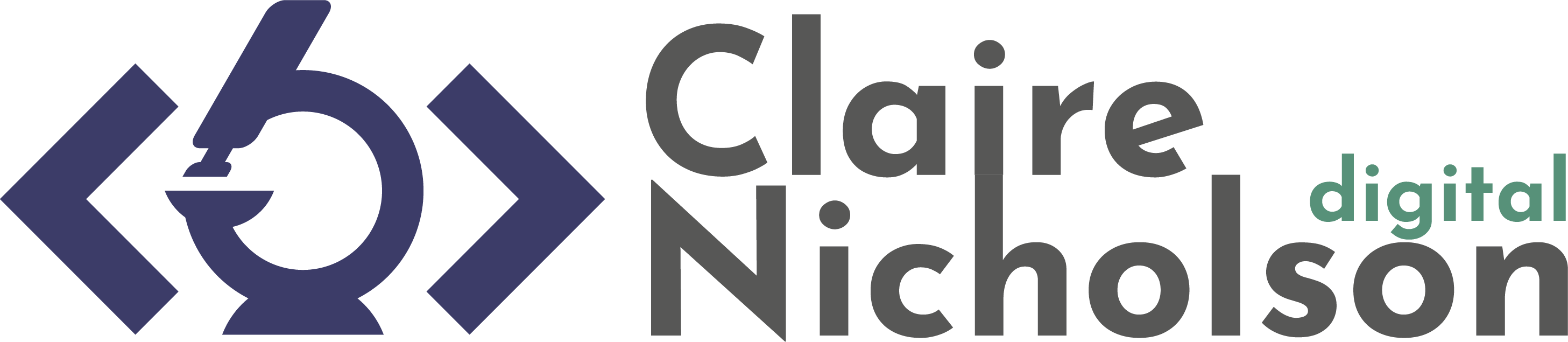Everything in 2023 is done online. We live in an increasingly chaotic world where it can be difficult to keep our online information and processes as streamlined as possible. This is particularly important if your marketing team works remotely.
If your processes are as streamed as possible, you’ll likely be more productive and therefore be open to a world of additional possibilities.
But how can you streamline your digital workflows? Read on for my top tips and the tools I find the most useful when doing this.
1. Automation
Have you considered embedding automation in your digital marketing workflow?
Automation is perhaps one of the most easily-forgotten tips that can help you do more with the same amount of time. Social media and all-round digital success relies on being responsive. It can be tricky to do this, especially if you’re trying to target users outside your timezone!
Zapier or Make (it was called Integromat) are two great companies that can help set-up automations between thousands of apps. You could link your company’s CRM to automate following up with leads. Alternatively, you could link Google Analytics to generate automatic website reports. The opportunities are endless!
Automation can also be helpful for social media. However, it’s something to use with caution! Many social media platforms have strict limits on what you can and can’t do. For example, LinkedIn has a limit of 100 connection invitations each week. You can then use a tool like Waalaxy to be sure that you’re making full use of this limit. You can then make this an even more powerful tool by linking this with LinkedIn Sales Navigator. From there, carry out a search using Sales Navigators’ full scope of filters and you’ll be sure that each one of the 100 invites you send to the people you want to receive them.
Automation can also help you with SEO. There are so many tools such as Surfer SEO to help you through every step – from content creation to keyword research.
2. Cloud storage
Storing files efficiently is key too. Not just from the point of view of security of files, but to ensure that each file you’re looking for is at the tip of your fingers. You don’t want to be loosing the latest set of data from your marketing projects!
I also find cloud storage really helpful to store code snippets that can be recycled and rebranded on different websites. This is also good for inspiration on different layouts that could work for a particular website page.
Some cloud storage options also have add-ons to help with other aspects of digital management. Take Dropbox for example, I use Dropbox passwords to help securely store passwords between devices.


3. Collate effective to-do lists
We’ve all used lists, but do you link those tasks with ‘do dates’ and priorities? This can help you put some order to what is potentially a mammoth list.
I use Motion, you can use the programme on your Chrome browser, app or desktop. You add the task you need to complete, how long it will take and AI builds the perfect schedule for you!
4. Write EVERYTHING down!
Your brain is meant for idea generation, not for storing information. The more you write, the less you need to remember.
I’m always learning new things and coming up with processes to help enhance the work I complete for my clients. Whether it’s digital or in paper format, I’m in the process of developing an encyclopedia of information that I can implement for the next project!
5. Keep a constant list of ideas
Social media is a machine that needs to be fed! Without consistent posting & marketing of your company, you risk loosing the momentum you’ve built up. If you keep a constant list of ideas, it means that as you progress, you’re able to pick the best ideas that will get you the greatest success over the longest period of time.
You’re never scrambling around at the last minute to fill a slot.
Be sure that you’re looking at your marketing data – ensure you keep managing these workflows. What’s working well? What’s not working? Streamline as you go!
What tips have you found useful? Have any favourite tips to share? Send me a tweet over at @clairen_digital